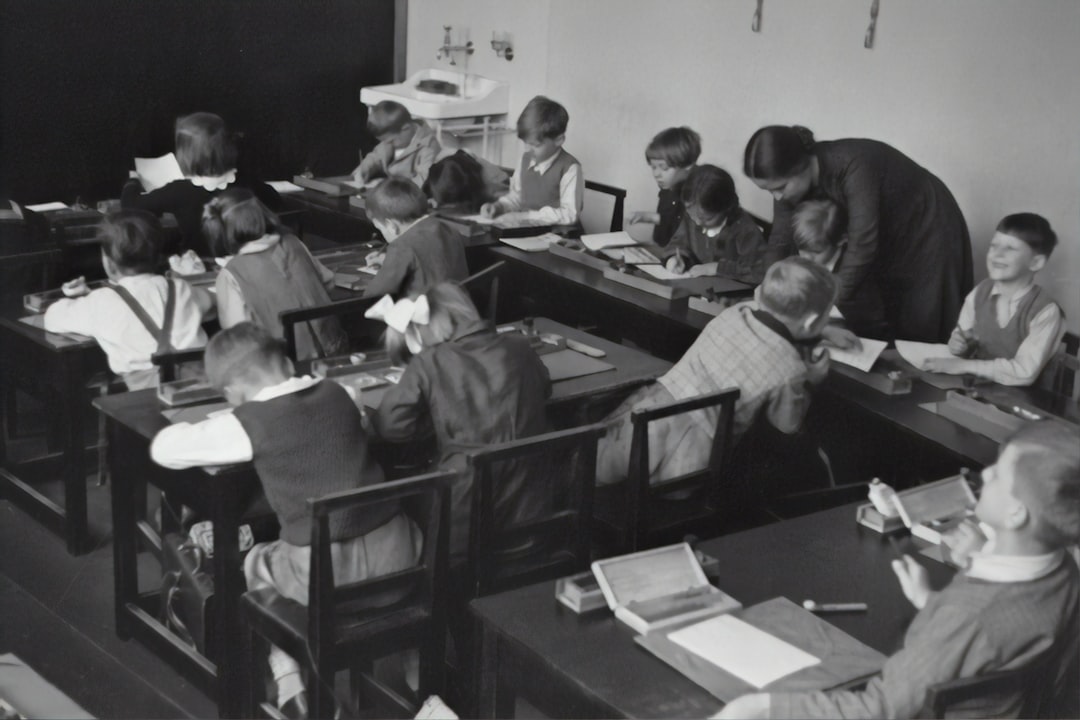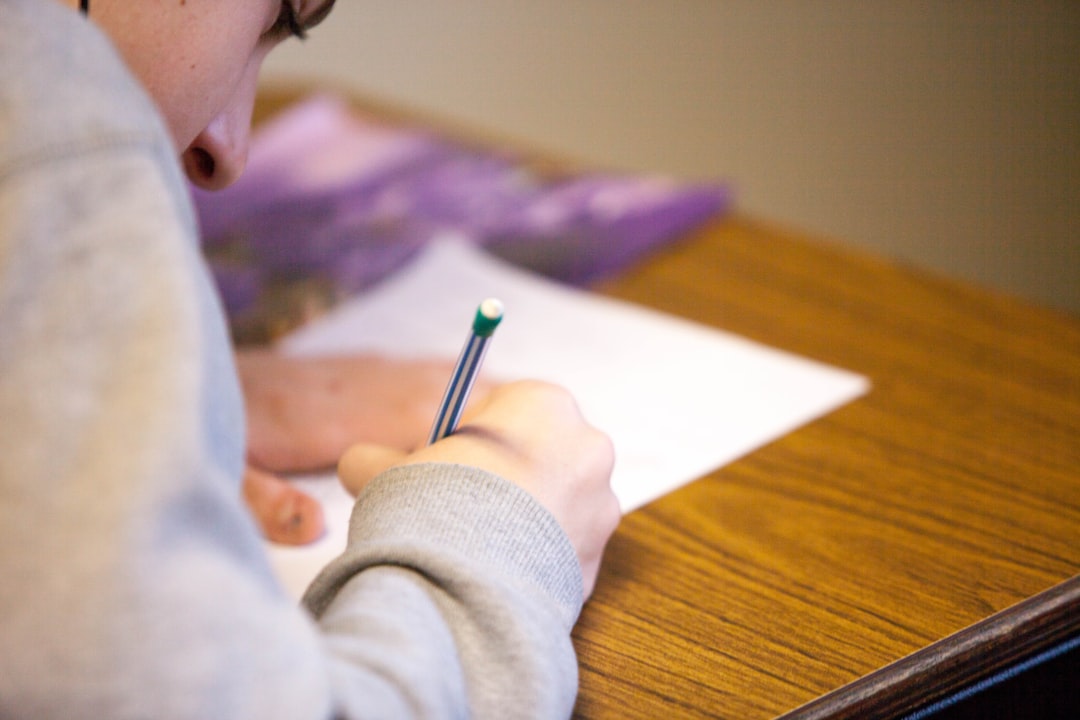Django REST Framework Guide
Introduction
Django REST Framework (DRF) stands as a powerful toolkit for building Web APIs in Django, offering both beginners and seasoned developers a robust foundation for app development. This article delves into the core strategies to master Django REST Framework, tailored for beginner developers and entrepreneurs aiming to leverage Django for their startup projects. From understanding the basics to advanced customization, this guide is your pathway to becoming proficient in DRF.
Table of Contents
- Introduction
- Key Highlights
- Mastering Django REST Framework: A Beginner's Guide
- Mastering CRUD Operations in Django REST Framework
- Mastering Authentication and Permissions in Django REST Framework
- Optimizing API Performance in Django REST Framework
- Advanced Customization and Best Practices for Django REST Framework
- Conclusion
- FAQ
Key Highlights
-
Understanding the basics of Django REST Framework
-
Implementing CRUD operations with DRF
-
Authentication and permissions in DRF
-
Performance optimization in Django APIs
-
Advanced customization and best practices
Mastering Django REST Framework: A Beginner's Guide
Embarking on the journey of mastering Django REST Framework (DRF) opens a world of possibilities for developing robust and scalable web APIs. This section is designed to lay the groundwork, guiding you through the initial steps of setting up your development environment and crafting your first API endpoint. With a focus on hands-on learning, we'll delve into practical examples that illuminate the path from installation to your first successful API call.
Efficiently Setting Up Your Django Environment
The foundation of any great Django REST Framework project is a properly configured environment. Let's break down the process into digestible steps, ensuring a seamless setup.
- Install Python: Ensure you have Python installed on your system. Django and DRF are Python-based frameworks. If you're unsure, you can check by running
python --versionin your terminal. - Virtual Environment: It's best practice to use a virtual environment for your Django projects. This isolates your project's dependencies from others. You can create one using
python -m venv myenvand activate it withsource myenv/bin/activate(Linux/macOS) ormyenv\Scripts\activate(Windows). - Install Django and DRF: With your virtual environment activated, install Django and Django REST Framework using pip, Python's package installer, by running
pip install django djangorestframework.
This setup encapsulates your project in a clean, controlled environment, making dependency management a breeze. For more detailed instructions, the official Django documentation and DRF documentation are excellent resources.
Crafting Your First API Endpoint with Django REST Framework
Creating your first API endpoint is a pivotal moment in any developer's journey with Django REST Framework. Here, we'll construct a simple CRUD (Create, Read, Update, Delete) API for a blog app, illuminating key concepts such as serializers, viewsets, and routers.
- Models: Start by defining a model in your
models.py.
from django.db import models
class BlogPost(models.Model):
title = models.CharField(max_length=100)
content = models.TextField()
def __str__(self):
return self.title
- Serializers: Next, create a serializer in
serializers.py.
from rest_framework import serializers
from .models import BlogPost
class BlogPostSerializer(serializers.ModelSerializer):
class Meta:
model = BlogPost
fields = '__all__'
- ViewSets: In
views.py, define a viewset.
from rest_framework import viewsets
from .models import BlogPost
from .serializers import BlogPostSerializer
class BlogPostViewSet(viewsets.ModelViewSet):
queryset = BlogPost.objects.all()
serializer_class = BlogPostSerializer
- Routers: Finally, wire up your API using routers in
urls.py.
from django.urls import path, include
from rest_framework.routers import DefaultRouter
from .views import BlogPostViewSet
router = DefaultRouter()
router.register(r'blogposts', BlogPostViewSet)
urlpatterns = [
path('', include(router.urls)),
]
This example leads you through the creation of a basic but functional API endpoint, laying a solid foundation for more complex projects. For further exploration, the DRF Quickstart Guide is an invaluable resource.
Mastering CRUD Operations in Django REST Framework
CRUD operations form the cornerstone of most web applications, enabling the basic functionality needed to create, read, update, and delete resources. Django REST Framework (DRF) simplifies these operations, offering a powerful toolkit for building dynamic APIs. This section dives deep into implementing CRUD operations with DRF, ensuring you have the knowledge to develop robust web applications.
Understanding Serializers and Deserialization in DRF
Serializers play a pivotal role in Django REST Framework, bridging the gap between complex data types and JSON or XML content types suitable for web responses. At its core, serialization involves converting model instances into data types that can be easily rendered into JSON/XML, while deserialization does the opposite, parsing incoming data back into complex types.
- Example of Serialization:
from rest_framework import serializers
from myapp.models import MyModel
class MyModelSerializer(serializers.ModelSerializer):
class Meta:
model = MyModel
fields = ['id', 'title', 'description']
- Deserialization Example:
Imagine receiving JSON data from a POST request. Deserialization allows you to convert this JSON back into a Django model instance:
serializer = MyModelSerializer(data=request.data)
if serializer.is_valid():
instance = serializer.save()
# Now, instance is a fully functional Django model instance.
Understanding and implementing serializers and deserialization effectively can significantly enhance your API's flexibility and functionality.
Efficiently Building ViewSets and Routers in DRF
ViewSets in Django REST Framework abstract away the boilerplate code associated with web API views, allowing you to focus on developing the logic specific to your application. Coupled with Routers, they automate URL routing, making it easier to manage CRUD operations.
- Creating a ViewSet:
from rest_framework import viewsets
from myapp.models import MyModel
from myapp.serializers import MyModelSerializer
class MyModelViewSet(viewsets.ModelViewSet):
queryset = MyModel.objects.all()
serializer_class = MyModelSerializer
This simple snippet outlines the creation of a ViewSet, which automatically provides list, create, retrieve, update, and destroy actions.
- Registering ViewSet with a Router:
from myapp.viewsets import MyModelViewSet
from rest_framework.routers import DefaultRouter
router = DefaultRouter()
router.register(r'mymodel', MyModelViewSet)
By registering the ViewSet with a Router, DRF automatically generates the URL confs for your API, streamlining the process of making your CRUD operations accessible via HTTP methods. Implementing ViewSets and Routers not only simplifies the development process but also ensures your codebase remains clean and maintainable.
Mastering Authentication and Permissions in Django REST Framework
In the world of web APIs, security is paramount. This section delves into the essentials of Authentication and Permissions within Django REST Framework (DRF), a critical aspect for protecting and controlling access to your API. From token-based authentication to crafting custom permission classes, we'll explore how to effectively secure your API endpoints, ensuring that only the right eyes and hands access your data.
Implementing Token Authentication in DRF
Token authentication is a secure and straightforward method for managing user sessions in Django REST Framework. It works by issuing a token upon user login, which must be included in the headers of subsequent API requests. Let's step through the setup.
First, add 'rest_framework.authtoken' to your INSTALLED_APPS in settings.py, and then run python manage.py migrate to create the necessary database tables.
Next, you'll need to update your project's URL configuration to include the token authentication URLs. Here's how:
from django.urls import path
from rest_framework.authtoken.views import obtain_auth_token
urlpatterns = [
path('api-token-auth/', obtain_auth_token, name='api_token_auth'),
]
With this setup, users can now obtain a token by sending a POST request to /api-token-auth/ with their username and password. Include this token in the Authorization header of subsequent requests to authenticate.
It's also wise to secure your API by setting 'DEFAULT_AUTHENTICATION_CLASSES' in settings.py:
REST_FRAMEWORK = {
'DEFAULT_AUTHENTICATION_CLASSES': (
'rest_framework.authentication.TokenAuthentication',
),
}
This approach ensures that your API endpoints are protected by token authentication, keeping unauthorized access at bay.
Creating Custom Permissions in Django REST Framework
Sometimes, the default permission classes provided by Django REST Framework are not enough. You may need more granular control over who can do what in your API. This is where custom permissions come into play.
Creating a custom permission class in DRF involves inheriting from rest_framework.permissions.BasePermission and overriding the .has_permission() and/or .has_object_permission() methods. Here's a simple example that allows access only to users with a specific username:
from rest_framework.permissions import BasePermission
class IsUserBob(BasePermission):
def has_permission(self, request, view):
return request.user.username == 'Bob'
To use this custom permission, include it in the permission_classes attribute of your view or viewset:
from rest_framework.views import APIView
from myapp.permissions import IsUserBob
class MyExampleView(APIView):
permission_classes = [IsUserBob]
This setup ensures that only the user named Bob can access the MyExampleView endpoint. Custom permissions give you the flexibility to implement complex access control logic tailored to your application's needs.
Optimizing API Performance in Django REST Framework
In the realm of web development, the efficiency of your API can make or break the user experience. Django REST Framework (DRF) offers robust tools for building highly performant APIs, but leveraging these tools effectively requires insight and strategy. This section delves into practical strategies for optimizing your Django APIs, focusing on database operations and data management techniques to significantly reduce response times and manage large datasets efficiently.
Database Optimization Techniques in Django
Database optimization is crucial for enhancing the performance of your Django applications. By refining how you query the database, you can see a dramatic reduction in response times. Here are practical steps to achieve this:
-
Use
select_relatedandprefetch_relatedwisely: These Django ORM methods can reduce the number of database queries.select_relatedis used forForeignKeyandOneToOneFieldrelationships and follows a single SQL join, thus minimizing the query count. For example, ```python # Without select_related books = Book.objects.all() for book in books: print(book.author.name) # Each iteration hits the databaseWith select_related
books = Book.objects.select_related('author').all() for book in books: print(book.author.name) # No additional database hits
`` - **Indexing**: Ensure that fields used in filtering or as foreign keys are indexed. This can drastically improve query performance by reducing the search time within the database. - **QuerySet Optimizations**: Usedefer()andonly()` to load only the necessary fields from the database, especially when dealing with large models.
Visit Django's database optimization documentation for more in-depth strategies.
Implementing Pagination and Throttling in DRF
Handling large datasets and high request rates efficiently is paramount for any API. Django REST Framework offers built-in solutions for these challenges through pagination and throttling. Implementing these features can significantly improve your API's scalability and user experience.
-
Pagination: DRF's pagination splits large datasets into manageable chunks, ensuring that the server only sends a subset of data in response to a single request, thus enhancing response times. For example,
python # In your settings.py REST_FRAMEWORK = { 'DEFAULT_PAGINATION_CLASS': 'rest_framework.pagination.PageNumberPagination', 'PAGE_SIZE': 10 }This configuration applies global pagination, limiting the results to 10 items per page. -
Throttling: Throttling controls the rate of requests a user can make to an API, protecting the server from being overwhelmed. Implementing throttling requires specifying the rate limits in your settings or views. For instance,
python # In your settings.py REST_FRAMEWORK = { 'DEFAULT_THROTTLE_CLASSES': [ 'rest_framework.throttling.AnonRateThrottle', 'rest_framework.throttling.UserRateThrottle' ], 'DEFAULT_THROTTLE_RATES': { 'anon': '100/day', 'user': '1000/day' } }These configurations help maintain the API's reliability and availability even under heavy load. For further details, explore DRF's official documentation on pagination and throttling.
Advanced Customization and Best Practices for Django REST Framework
Diving into the deep end of Django REST Framework (DRF) unveils a world of potential for enhancing, optimizing, and scaling your web applications. This final section is dedicated to pushing the boundaries of what's possible with DRF, focusing on the integration of third-party packages, meticulous testing strategies, and deployment insights that ensure your project's success in a production environment. Each point is crafted to elevate your DRF skills, ensuring you're equipped with the knowledge to implement advanced customizations and adhere to best practices.
Integrating Third-Party Packages for Enhanced Functionality
Extending DRF with third-party packages opens up a plethora of functionalities that can significantly reduce development time while adding robust features to your applications. For instance, consider the integration of django-filter for comprehensive filtering capabilities, or djangorestframework-simplejwt for JWT-based authentication.
To integrate django-filter, first, install it using pip:
pip install django-filter
Then, add it to your INSTALLED_APPS in settings.py:
INSTALLED_APPS = [
...
'django_filters',
...
]
Finally, leverage it in your viewsets to add filtering capabilities:
from django_filters.rest_framework import DjangoFilterBackend
class YourViewSet(viewsets.ModelViewSet):
queryset = YourModel.objects.all()
serializer_class = YourSerializer
filter_backends = [DjangoFilterBackend]
filterset_fields = ['your_field_name']
This simple addition can profoundly impact the usability and functionality of your APIs.
Best Practices for Testing Your API
Testing is a critical phase in the development process, ensuring your API behaves as expected under various conditions. In DRF, writing tests involves creating a test database, making requests to your API endpoints, and asserting the responses.
Here's a basic test case for a simple API endpoint using Django's APITestCase:
from rest_framework.test import APITestCase
from django.urls import reverse
from rest_framework import status
class YourModelTestCase(APITestCase):
def test_create_your_model(self):
url = reverse('yourmodel-list')
data = {'field1': 'value1', 'field2': 'value2'}
response = self.client.post(url, data, format='json')
self.assertEqual(response.status_code, status.HTTP_201_CREATED)
This snippet demonstrates the simplicity of verifying that a POST request to your yourmodel-list endpoint successfully creates a new instance. Embrace testing as an integral part of your development workflow to maintain high-quality, reliable APIs.
Guidelines for Deploying Your Django Project and DRF API to Production
Deployment marks the culmination of your development efforts, transitioning your project from a development setting to a live production environment. It involves several critical steps, from selecting the right hosting service to configuring your server and optimizing your application for performance.
- Choosing a Hosting Service: Explore options like Heroku, DigitalOcean, or AWS Elastic Beanstalk for their Django-friendly environments.
- Server Setup and Configuration: Ensure your server is configured to handle static and media files correctly. Utilizing
nginxwithgunicornis a popular choice for Django projects.
pip install gunicorn
Then, run your application:
gunicorn your_project.wsgi
- Performance Optimizations: Implement caching strategies and database indexing to enhance your application's speed and responsiveness.
Deploying your project is a significant milestone. However, it's equally a starting point for monitoring, maintaining, and continually improving your application in response to user feedback and evolving requirements.
Conclusion
Mastering Django REST Framework is a journey that requires understanding its core functionalities, best practices, and advanced features. Through this guide, beginners and startup entrepreneurs alike can grasp the essential strategies for building robust, scalable web APIs with DRF. Embrace the learning curve, experiment with your projects, and continually seek out new knowledge to become proficient in Django REST Framework.
FAQ
Q: What is Django REST Framework?
A: Django REST Framework (DRF) is a powerful toolkit for building Web APIs with Django. It provides a flexible, easy-to-use set of tools to rapidly build RESTful APIs, making it ideal for developers at all levels, including beginners and entrepreneurs building startups.
Q: Why should I use Django REST Framework for my startup?
A: DRF is highly recommended for startups due to its scalability, ease of use, and the rapid development cycle it offers. It allows for quick prototyping and iteration, essential for startups looking to adapt and evolve their products quickly.
Q: How do I get started with Django REST Framework?
A: To get started, you'll need to have Django installed. Then, install Django REST Framework using pip. Begin by creating a simple API endpoint to understand the basics of serializers, viewsets, and routers in DRF. Follow tutorials and documentation for detailed steps.
Q: Can I handle user authentication and permissions with DRF?
A: Yes, DRF provides comprehensive support for authentication and permissions. You can use token-based authentication, session authentication, or integrate third-party packages for OAuth. DRF also allows you to define custom permissions for fine-grained access control over API resources.
Q: What are some strategies for optimizing API performance in DRF?
A: Optimizing API performance can involve database query optimization, implementing caching, using pagination, and throttling requests. DRF offers built-in support for pagination and throttling, and you can use Django's database optimization techniques to reduce response times.
Q: How can I customize and extend Django REST Framework?
A: DRF is highly customizable. You can extend it by creating custom serializer fields, permissions, and authentication classes. For additional functionality, you can integrate third-party packages or leverage Django's built-in features for advanced use cases.
Q: What are the best practices for testing DRF APIs?
A: Best practices include writing unit and integration tests for your API endpoints, using Django's TestCase for database interactions, and DRF's APIClient for testing API requests. Ensure comprehensive test coverage to maintain a reliable and robust API.
Q: Where can I find resources to learn more about Django REST Framework?
A: The official Django REST Framework documentation is a great starting point. Additionally, there are numerous tutorials, books, and online courses specifically tailored to learning DRF. Community forums and Q&A sites like Stack Overflow are also valuable resources for getting help.