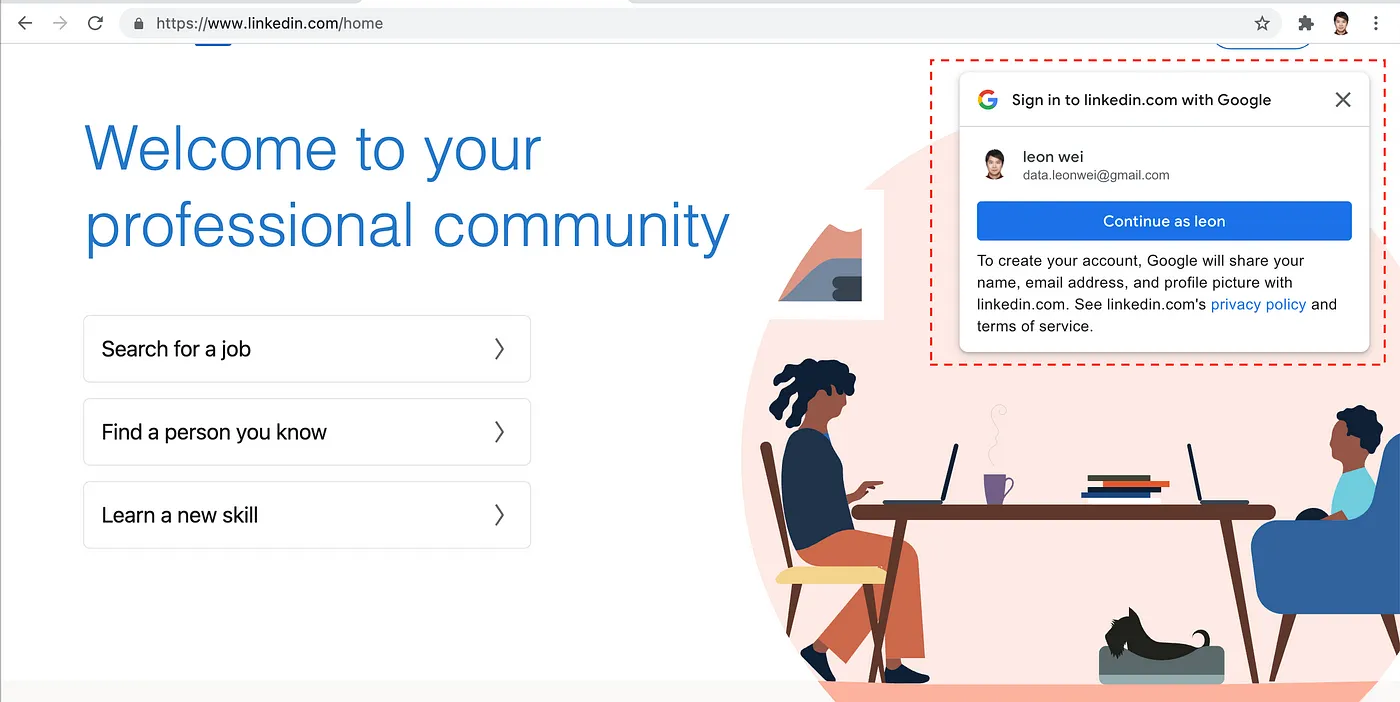Mastering AWS Django Deployment: A Guide for Entrepreneurs
Introduction
Deploying Django applications on AWS is a critical skill for entrepreneurs and startup founders who rely on Python as their primary development stack. This guide aims to provide a thorough understanding of the process, ensuring your web applications are efficiently deployed and managed on one of the most popular cloud platforms. From initial setup to advanced configurations, we cover everything you need to know to make your Django deployment on AWS successful.
Table of Contents
- Introduction
- Key Highlights
- Getting Started with AWS and Django
- Mastering AWS Django Deployment: A Guide for Entrepreneurs
- Mastering AWS Django Deployment: Managing Static and Media Files
- Securing Your Django Application on AWS
- Scaling and Optimizing Your Django Application on AWS
- Conclusion
- FAQ
Key Highlights
- Understanding the basics of AWS and Django deployment
- Step-by-step guide on setting up your AWS environment for Django
- Strategies for managing static and media files in AWS
- Insights into securing your Django application on AWS
- Tips for scaling and optimizing your Django application for cloud performance
Getting Started with AWS and Django
Before diving into the deployment process, it's crucial to understand the components involved and how AWS can serve your Django applications. This section lays the foundation for a successful deployment, offering a detailed exploration of AWS services tailored for Django, steps to set up your AWS account, and best practices for preparing your Django application for the AWS ecosystem. Whether you're an entrepreneur or a startup founder, mastering these elements is key to leveraging the full potential of AWS for your Django applications.
Overview of AWS Services for Django Deployment
AWS offers a plethora of services that can be harnessed to power your Django applications, each serving a unique role in the deployment process. Amazon EC2 provides scalable computing capacity, enabling you to launch virtual servers as per your needs. Amazon RDS makes it easier to set up, operate, and scale a relational database, ensuring your Django application's data is managed efficiently. Amazon S3 offers secure, scalable object storage, perfect for handling static and media files of your application. Lastly, AWS Elastic Beanstalk simplifies the process of deploying and scaling web applications and services developed with Django by automatically handling the deployment, from capacity provisioning, load balancing, and auto-scaling to application health monitoring. By leveraging these services, entrepreneurs can ensure their Django applications are not only well-supported but also primed for optimal performance.
Setting Up Your AWS Account
Creating and configuring your AWS account is the first step toward deploying your Django application. Start by signing up for an AWS account at the AWS website. Post-signup, setting up IAM (Identity and Access Management) roles is crucial for defining who has access to what within your account. Here's a simple step to create an IAM role:
- Navigate to the IAM dashboard within the AWS Management Console.
- Click on 'Roles' on the sidebar, then 'Create role'.
- Choose 'AWS service' as the type of trusted entity and select the service that will use this role.
- Attach policies that grant the necessary permissions for your application.
Additionally, configuring security groups, which act as virtual firewalls, is vital to control access to your instances. These steps not only ensure a secure environment for your Django deployment but also lay a robust foundation for your application's infrastructure on AWS.
Preparing Your Django Application for AWS
Before deploying your Django application to AWS, certain preparations are necessary to ensure compatibility and optimal performance. Start by isolating your application's environment-specific settings. Utilizing django-environ can simplify this process by allowing you to use environment variables for your application's configuration. Here's a snippet to integrate django-environ:
import environ
env = environ.Env()
# Reading .env file
environ.Env.read_env()
DEBUG = env.bool('DJANGO_DEBUG', default=False)
DATABASES = {
'default': env.db(),
}
Next, manage your application's dependencies efficiently with Pipenv or Poetry. These tools not only facilitate dependency management but also ensure that your application runs in an isolated environment, mirroring the production setup on AWS. Lastly, preparing your application for AWS involves strategizing on how to handle static and media files, which will be covered in depth in subsequent sections. By following these best practices, you're not just preparing your Django application for AWS; you're optimizing it for success.
Mastering AWS Django Deployment: A Guide for Entrepreneurs
Deploying your Django application on AWS is a significant step towards scaling your startup. This section guides you through the nuances of deploying your app, ensuring your journey is seamless and efficient. From leveraging Elastic Beanstalk's simplicity to manually setting up with EC2 and RDS, we've got you covered.
Deploying Django with AWS Elastic Beanstalk
Elastic Beanstalk simplifies the deployment process for Django applications, handling the details of capacity provisioning, load balancing, and auto-scaling.
To start, package your Django application into a zip file including your application code and any dependencies listed in a requirements.txt file. Next, create an Elastic Beanstalk environment tailored for Python applications. AWS provides a command-line tool, eb cli, which streamlines this:
- Install the EB CLI and initialize your Elastic Beanstalk application:
pip install awsebcli
eb init -p python-3.8 my-django-app --region your-region
- Create an environment and deploy your application:
eb create my-django-env
eb deploy
Troubleshooting Tips: - If deployment fails, use eb logs to access detailed logs. - Ensure your application's ALLOWED_HOSTS setting includes the .elasticbeanstalk.com domain.
For more detailed instructions, AWS provides a comprehensive guide: Deploying a Django Application to Elastic Beanstalk.
Manual Deployment with EC2 and RDS
For those preferring granular control over their deployment, using EC2 for your application server and RDS for your database offers flexibility. This approach requires setting up your server, database, and ensuring they communicate securely.
Setting up EC2: 1. Launch an EC2 instance with an Ubuntu Server. 2. Install Python, pip, and other necessary packages.
sudo apt update
sudo apt install python3-pip python3-dev libpq-dev nginx git
- Clone your Django project into the EC2 instance and install dependencies from your
requirements.txt.
Configuring RDS for your database: 1. Create an RDS PostgreSQL instance. Ensure it's accessible from your EC2 instance's security group. 2. Configure your Django application's settings.py to use the RDS database.
DATABASES = {
'default': {
'ENGINE': 'django.db.backends.postgresql_psycopg2',
'NAME': 'mydatabase',
'USER': 'mydatabaseuser',
'PASSWORD': 'mypassword',
'HOST': 'mydatabaseinstance.c9akciq32.rds.amazonaws.com',
'PORT': '5432',
}
}
Security and Maintenance Practices: - Regularly update your server and application to patch vulnerabilities. - Use AWS Identity and Access Management (IAM) to control access to your AWS resources securely.
This method offers deep customization at the cost of increased complexity. For detailed steps on EC2 setup, refer to AWS's documentation: Getting Started with Amazon EC2.
Mastering AWS Django Deployment: Managing Static and Media Files
Handling static and media files efficiently is crucial for the performance of Django applications, especially when deployed on AWS. This section delves into practical strategies for configuring AWS S3 buckets and integrating them with your Django project. By mastering these steps, entrepreneurs can ensure their applications run smoothly, providing an excellent user experience.
Configuring S3 for Static and Media Files
AWS S3 (Simple Storage Service) offers a scalable, secure solution for storing and serving static and media files for your Django application. Here's a step-by-step guide to setting up S3 buckets:
- Create an S3 bucket: Log into your AWS Management Console, navigate to the S3 service, and create a new bucket. Ensure the bucket name is unique and select the region closest to your user base to minimize latency.
- Set bucket permissions: To prevent unauthorized access, it's essential to configure bucket permissions correctly. Use the bucket policy generator to create a policy that allows public read access for static files, while keeping write access restricted.
- Enable static website hosting: In the bucket properties, activate static website hosting. This step is crucial for serving your files efficiently.
Example Bucket Policy:
{
"Version": "2012-10-17",
"Statement": [
{
"Sid": "PublicReadGetObject",
"Effect": "Allow",
"Principal": "*",
"Action": "s3:GetObject",
"Resource": "arn:aws:s3:::YOUR_BUCKET_NAME/*"
}
]
}
Remember, the name YOUR_BUCKET_NAME should be replaced with your actual bucket name. This configuration ensures your static and media files are stored securely but are accessible to your application and users.
Integrating S3 with Django
Integrating AWS S3 with Django allows for efficient handling of static and media files. Utilize the django-storages library and boto3 to achieve seamless integration.
- Install necessary packages: Begin by installing
django-storagesandboto3with pip:
pip install django-storages boto3
- Configure settings.py: Add
storagesto yourINSTALLED_APPSinsettings.py. Configure the following settings to connect Django with your S3 bucket:
AWS_ACCESS_KEY_ID = 'your-access-key-id'
AWS_SECRET_ACCESS_KEY = 'your-secret-access-key'
AWS_STORAGE_BUCKET_NAME = 'your-bucket-name'
AWS_S3_CUSTOM_DOMAIN = f'{AWS_STORAGE_BUCKET_NAME}.s3.amazonaws.com'
AWS_S3_OBJECT_PARAMETERS = {
'CacheControl': 'max-age=86400',
}
AWS_LOCATION = 'static'
STATIC_URL = f'https://{AWS_S3_CUSTOM_DOMAIN}/{AWS_LOCATION}/'
STATICFILES_STORAGE = 'storages.backends.s3boto3.S3Boto3Storage'
- Migrate static files: Use Django's
collectstaticcommand to transfer static files to your S3 bucket:
python manage.py collectstatic
This command gathers all static files from your applications and uploads them to the S3 bucket. Remember to replace placeholder values with your actual AWS credentials and bucket name. By following these steps, entrepreneurs can leverage AWS's robust infrastructure to serve static and media files efficiently, enhancing the scalability and performance of their Django applications.
Securing Your Django Application on AWS
In the digital era, where data breaches and cyber-attacks are increasingly common, securing your online presence is not just necessary; it's imperative. For entrepreneurs and startup founders utilizing Django and AWS, this section provides a comprehensive guide on bolstering your application's security. From implementing HTTPS to adopting best practices for database and application security, we delve into strategies that safeguard your data and ensure a secure user experience.
Implementing HTTPS
The transition from HTTP to HTTPS is a critical step in enhancing the security and credibility of your Django application. HTTPS encrypts data in transit, protecting it from interception or tampering. Here's how to implement HTTPS for your Django application on AWS using ACM (AWS Certificate Manager) and ELB (Elastic Load Balancing):
-
Obtain an SSL/TLS Certificate: Start by requesting a free SSL/TLS certificate from ACM. Navigate to the ACM service in your AWS console and click on 'Request a certificate', select 'Request a public certificate', and follow the prompts to generate your certificate.
-
Set Up Elastic Load Balancer (ELB): Create an ELB instance that will serve your Django application. During setup, specify the ACM-generated SSL/TLS certificate for your ELB. This ensures that the traffic to your application is encrypted.
-
Configure Your Django Application: Ensure your Django settings include
SECURE_SSL_REDIRECT = Trueto redirect all HTTP traffic to HTTPS. Also, setSECURE_PROXY_SSL_HEADERto handle the X-Forwarded-Proto header correctly.
Implementing HTTPS not only secures your application but also improves your SEO rankings and builds trust with your users. For step-by-step instructions, AWS provides detailed documentation on ACM and setting up ELB.
Database and Application Security Best Practices
Securing your Django application and AWS RDS database involves multiple layers of protection. Here are key best practices to fortify your security:
-
Firewall Rules: Utilize AWS security groups to define firewall rules that control inbound and outbound traffic to your Django application and RDS instance. Only allow access from known IP addresses and restrict unnecessary ports.
-
IAM Roles: Implement AWS Identity and Access Management (IAM) roles to provide your Django application with the necessary permissions to interact with other AWS services securely. Follow the principle of least privilege, granting only the permissions required.
-
Django’s Built-in Security Features: Django comes with several security features out of the box. Regularly update your Django application to leverage these features, including:
django.middleware.security.SecurityMiddlewareto manage various security aspects.X-Frame-Optionsto prevent clickjacking.django-session-csrfto use CSRF tokens and protect against Cross-Site Request Forgery attacks.
Additionally, regularly audit your code for vulnerabilities, use strong, unique passwords for your database, and encrypt sensitive data both at rest and in transit. For more in-depth guidelines, refer to the Django security documentation and AWS’s security best practices.
Scaling and Optimizing Your Django Application on AWS
As startups evolve, the need for a scalable and optimized web application becomes critical for handling increasing traffic and ensuring a smooth user experience. AWS provides a robust set of tools designed to scale and enhance the performance of your Django applications efficiently. From leveraging auto-scaling capabilities to optimizing database interactions, this section unfolds strategies to elevate your Django application's performance on AWS.
Scaling Your Application with AWS
AWS offers powerful scalability features that can be seamlessly integrated with Django applications. Auto Scaling and Elastic Load Balancer (ELB) stand out as pivotal components for managing application loads and ensuring reliability.
-
Auto Scaling: This service dynamically adjusts the number of instances according to the demand. To implement Auto Scaling in your Django app, start by creating a launch configuration specifying the EC2 instance details. Then, define an Auto Scaling group that outlines the minimum and maximum number of instances. AWS automatically scales the instances based on predefined criteria such as CPU utilization.
import boto3 #Initialize the Auto Scaling client autoscaling_client = boto3.client('autoscaling') #Create an Auto Scaling group autoscaling_client.create_auto_scaling_group( AutoScalingGroupName='yourGroupName', LaunchConfigurationName='yourLaunchConfigName', MinSize=1, MaxSize=10, DesiredCapacity=5 ) -
Elastic Load Balancer (ELB): ELB distributes incoming application or network traffic across multiple targets, such as EC2 instances, in different Availability Zones. This increases the fault tolerance of your application. Setting up ELB involves defining target groups, listeners, and health checks to ensure traffic is only directed to healthy instances.
By effectively utilizing these services, you can ensure that your Django application remains responsive and available, even during peak traffic periods.
Performance Optimization Techniques
Optimizing your Django application for performance on AWS is crucial for enhancing user experience and reducing operational costs. Here are some strategies:
-
Database Optimization: Use Amazon RDS for managed database services. It simplifies tasks such as hardware provisioning, database setup, and backups. Optimize queries and use indexing to speed up data retrieval. Consider using tools like Django Debug Toolbar for spotting slow queries and bottlenecks.
-
Caching: Implement caching strategies to reduce database load and improve response times. AWS’s ElastiCache works well with Django, supporting both Memcached and Redis cache backends. Caching frequently requested data in memory can dramatically increase application speed.
CACHES = { 'default': { 'BACKEND': 'django.core.cache.backends.memcached.MemcachedCache', 'LOCATION': 'yourCacheClusterEndpoint', } } -
Code Efficiency: Profile your Django application to identify inefficient code paths. Use Python’s built-in cProfile module or third-party tools like Py-Spy. Refactor code to eliminate redundancy and improve algorithmic efficiency.
By focusing on these areas, you can significantly boost the performance of your Django application on AWS. Remember, optimization is an ongoing process that involves monitoring, analyzing, and refining your application’s components.
Conclusion
Deploying your Django application on AWS can seem daunting at first, but with the right approach and understanding, it can be a smooth process. This guide has walked you through the essential steps and considerations for deploying, managing, and scaling Django applications on AWS. By leveraging AWS's powerful infrastructure and services, you can ensure that your application is secure, scalable, and optimized for performance, giving your startup the best chance for success.
FAQ
Q: What are the first steps for deploying a Django application on AWS?
A: Start by setting up your AWS account and understanding the AWS services relevant to Django, like EC2, RDS, S3, and Elastic Beanstalk. Prepare your Django application by adjusting settings for the AWS environment and managing dependencies.
Q: How can I manage static and media files in Django on AWS?
A: Use AWS S3 to store and serve your static and media files. Configure S3 buckets for storage, set appropriate permissions, and integrate S3 with your Django application using libraries like django-storages and boto3.
Q: What are some best practices for securing my Django application on AWS?
A: Implement HTTPS using AWS Certificate Manager (ACM) and Elastic Load Balancing (ELB). Secure your application and database with firewall rules and IAM roles. Utilize Django’s built-in security features for additional protection.
Q: How can I scale my Django application on AWS?
A: Leverage AWS scalability features such as Auto Scaling and Elastic Load Balancer. These services help manage load and ensure your Django application remains responsive as demand grows.
Q: Are there any tips for optimizing Django application performance on AWS?
A: Focus on database optimization, caching strategies, and code efficiency. AWS provides tools and services, like Amazon RDS and ElastiCache, to help optimize your application’s performance.
Q: Can I use Elastic Beanstalk for Django deployment?
A: Yes, AWS Elastic Beanstalk supports Django applications, offering an easier deployment process. It automatically handles the deployment, from capacity provisioning, load balancing, and auto-scaling to application health monitoring.
Q: What should entrepreneurs know about deploying Django apps on AWS?
A: Entrepreneurs should understand the basics of AWS services, how to securely manage static and media files, and the importance of security practices. Knowledge of scaling and optimizing for performance on AWS is crucial for growing startups.