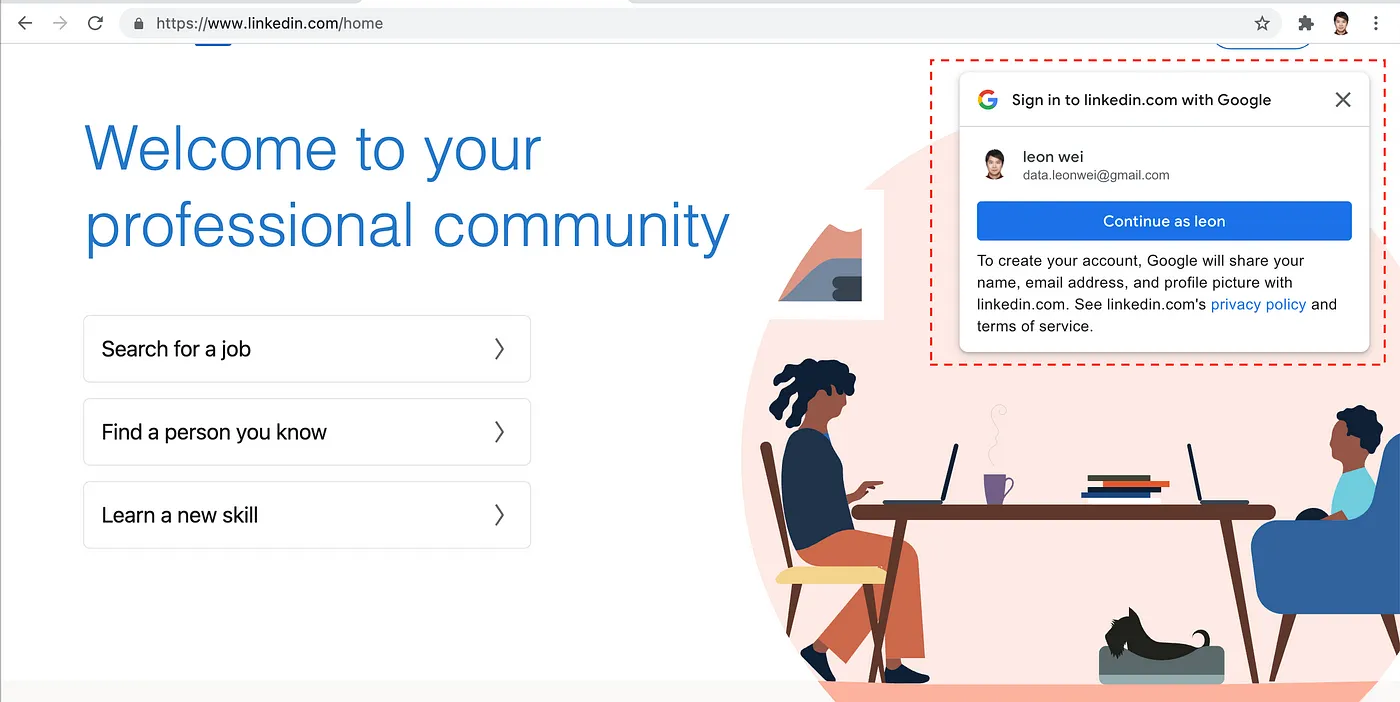Mastering Django Management Commands: A Comprehensive Guide
Introduction
Django, a high-level Python web framework, streamlines web development through its pragmatic design and wealth of features. Among its powerful tools are Django management commands, designed to facilitate a range of backend operations. This guide dives deep into the world of Django management commands, offering entrepreneurs and startup founders a comprehensive resource to enhance their development stack.
Table of Contents
- Introduction
- Key Highlights
- Mastering Django Management Commands: A Comprehensive Guide
- Mastering Django Management Commands: A Comprehensive Guide
- Mastering Django Management Commands: Testing and Debugging
- Mastering Advanced Techniques in Django Management Commands
- Real-World Application Scenarios of Django Management Commands
- Conclusion
- FAQ
Key Highlights
-
Introduction to Django management commands and their significance
-
Detailed exploration of custom management command creation
-
Insights into testing and debugging Django commands
-
Advanced techniques and best practices for command optimization
-
Real-world application scenarios to illustrate command utility
Django Management Commands: an introduction
Django management commands are an indispensable component of the Django web framework, designed to assist developers in handling various backend operations with remarkable efficiency. This guide delves into the essentials of these commands, highlighting their pivotal role in streamlining development workflows and ensuring robust project management.
The Foundation of Django Projects: Overview and Significance
Django management commands serve as the backbone of Django projects, offering a powerful toolkit for developers. These commands are not just about starting a server or migrating a database; they are about empowering developers to manage their projects effectively.
For instance, the runserver command launches a local development server, simplifying the testing process by eliminating the need for external server software. Imagine you're developing a complex web application; with a simple command like python manage.py runserver, you can instantly see your changes in action.
Similarly, the migrate command is crucial for managing database schema changes. It translates Django models into database tables, ensuring data integrity and reducing the risk of manual errors. For entrepreneurs, this means being able to adapt your database structure as your startup evolves, without getting bogged down in SQL.
Lastly, createsuperuser is a command that streamlines user management, allowing for the quick creation of admin users to manage your Django application's backend. This is especially useful in the early stages of a project when you're setting up your administrative interface.
In essence, understanding these core commands is the first step towards mastering Django, enabling you to leverage its full potential in developing scalable and efficient web applications.
Setting the Stage: Environment Setup for Django Commands
Before diving into the world of Django management commands, it's crucial to set up an optimal development environment. This setup is not just about having Django installed; it's about creating an environment that fosters productivity and innovation.
Firstly, ensure you have Python and Django installed. Django can be installed via pip, Python's package installer, using the command pip install django. This is the foundation of your development environment.
Next, consider using virtual environments. Virtual environments allow you to manage separate project dependencies, avoiding conflicts between project requirements. Creating a virtual environment can be as simple as running python -m venv myenv and activating it with source myenv/bin/activate on Unix/Linux or myenv\Scripts\activate on Windows.
Lastly, familiarize yourself with Django's project structure by creating a new project (django-admin startproject myproject) and exploring its components. This will help you understand where and how to implement custom management commands later on.
By setting up your environment thoughtfully, you not only streamline the development process but also pave the way for harnessing the full power of Django's management commands, ensuring that your project's foundation is solid and scalable.
Custom management commands in Django unlock the potential for developers to tailor backend operations specifically to their project's demands. This guide walks you through the creation of custom commands, from conception to execution, enabling automation that aligns perfectly with your project's needs. Aimed at entrepreneurs and startup founders, this section demystifies each step, ensuring you can leverage Django's full power to streamline your operations.
Defining Your First Custom Command
Getting Started with Custom Commands
Creating a custom management command in Django involves understanding the basic structure and necessary arguments. Imagine you want to automate user reports generation. First, you'll need to create a directory structure inside your app. Let's assume your app is named reports.
- Create a folder named
management/commandswithin your app's directory. - Inside
commands, create a Python file namedgenerate_user_reports.py.
Defining the Command Structure
In generate_user_reports.py, start by importing the base command classes from Django:
from django.core.management.base import BaseCommand, CommandError
Next, define your command class and its handling method:
class Command(BaseCommand):
help = 'Generates user reports'
def add_arguments(self, parser):
parser.add_argument('user_id', nargs='+', type=int)
def handle(self, *args, **options):
for user_id in options['user_id']:
# Implement your logic here to generate report
self.stdout.write(self.style.SUCCESS('Successfully generated report for user %s' % user_id))
This basic framework sets up a command that accepts user IDs as arguments and prints a success message for each.
Implementing Command Logic
Crafting Efficient and Maintainable Command Logic
After defining the structure of your command, the next step is implementing the logic. Continuing with our generate_user_reports example, let's dive deeper into how to efficiently generate and manage these reports.
- Database Interactions: Ensure your queries are optimized to prevent slowing down your system. Utilize Django's ORM capabilities for efficient data retrieval.
from django.contrib.auth.models import User
# Fetch user instance
user = User.objects.get(pk=user_id)
# Generate report logic here
- File Management: When generating files, handle them carefully to avoid memory issues.
import csv
with open('user_report_%s.csv' % user_id, 'w', newline='') as file:
writer = csv.writer(file)
writer.writerow(['Column1', 'Column2'])
# Add data rows here
By focusing on efficient code and maintainable practices, such as breaking down complex tasks into smaller functions, you ensure your custom command remains robust and easy to update.
Registering and Accessing Your Command
Ensuring Django Recognizes Your Command
For Django to acknowledge your custom command and make it accessible via the manage.py interface, proper registration within your application structure is crucial. The steps outlined in the first subsection inherently take care of this, but understanding Django's command discovery mechanism can help troubleshoot any issues.
Django looks for a commands subdirectory within any app's management directory. It then checks for Python files and attempts to import a class named Command in each. This process is automated, but ensuring your command file and class are correctly named and placed is key.
Once registered, you can access your command like any built-in management command:
python manage.py generate_user_reports 1
This command would invoke the logic for generating a report for the user with ID 1. It's a seamless integration that feels native to the Django framework, empowering developers to extend functionality precisely as needed.
Testing and Debugging
Ensuring the reliability of Django's custom management commands is not just beneficial—it's crucial for maintaining the integrity and efficiency of your applications. This section dives deep into the world of testing and debugging these commands, providing strategies and tools that can help you achieve flawless execution. With a professional tone, we'll explore practical applications and examples to bring these concepts to life, making them accessible even to entrepreneurs and startup founders who are relatively new to Python and Django.
Crafting Unit Tests for Custom Management Commands
Testing is a cornerstone of reliable software development, especially when it comes to custom Django management commands. Unit tests ensure that each part of your command behaves as expected under various conditions.
To begin, you'll need to familiarize yourself with Django's testing framework. A basic test case for a management command might look something like this:
from django.core.management import call_command
from django.test import TestCase
class MyCommandTest(TestCase):
def test_my_command(self):
# Setup test environment if needed
# Execute command
call_command('my_custom_command', 'arg1', 'arg2')
# Assert expectations
self.assertTrue(some_condition)
This snippet demonstrates the setup for executing a custom command (my_custom_command) with arguments (arg1, arg2), and then asserts a condition to verify the expected outcome. It's essential to simulate different scenarios and edge cases your command might encounter in production.
For more comprehensive testing strategies, exploring Django's official documentation can provide valuable insights: Django Testing Framework.
Debugging Techniques for Custom Commands
When a command doesn't perform as expected, debugging becomes your next best tool. Effective debugging techniques can help you quickly identify and resolve issues, ensuring your management commands run smoothly. Here are a few tips to enhance your debugging process:
- Use Logging: Integrate Django’s logging framework to capture detailed information about your command's execution. Logging can help trace the command's flow and pinpoint where things go awry.
import logging
logger = logging.getLogger(__name__)
def handle(self, *args, **options):
logger.info('Starting command execution')
# Command logic here
logger.error('An error occurred')
-
Leverage Django Extensions: The Django Extensions package offers a
runscriptcommand, allowing you to run scripts with the Django environment loaded. This can be particularly useful for testing parts of your command in isolation. -
Interactive Debugging: Tools like
pdb(Python Debugger) oripdb(an improved version of pdb) can be invaluable for stepping through your code interactively. Insertingimport pdb; pdb.set_trace()at any point in your command lets you inspect variables and control flow in real-time.
Remember, the key to effective debugging is to approach it methodically, breaking down the problem into smaller, manageable pieces. For a deeper dive into debugging strategies, this guide from Django's documentation is an excellent resource.
Advanced Techniques in Django Management Commands
Django management commands are indispensable tools that empower developers to execute a wide array of backend operations with precision and efficiency. To fully harness the potential of these commands, understanding advanced optimization strategies and adhering to best practices is paramount. This section explores the depths of enhancing command performance and ensuring the maintainability of your Django projects.
Optimizing Django Management Command Performance
Database Query Optimization: One of the key areas where Django management commands can be optimized is in how they handle database queries. Leveraging Django's select_related and prefetch_related can significantly reduce the number of database hits. For instance, if you're writing a command to process user data, instead of:
users = User.objects.all()
for user in users:
print(user.profile.bio)
Optimize it by:
users = User.objects.select_related('profile').all()
for user in users:
print(user.profile.bio)
This simple adjustment can lead to substantial performance gains. Additionally, consider using .iterator() on large querysets to save memory.
Memory Management: Efficient memory use is crucial, especially when dealing with large datasets. Python's generators and Django's Paginator class can be instrumental in this regard. For example, to process a large number of records without overwhelming your system's memory, paginate the queryset:
from django.core.paginator import Paginator
queryset = User.objects.all()
paginator = Paginator(queryset, 100) # Adjust the number according to your needs
for page_num in paginator.page_range:
for user in paginator.page(page_num).object_list:
# Process each user
These techniques ensure that your management commands are not only effective but also resource-efficient.
Best Practices for Django Management Commands
Developing, testing, and deploying Django management commands with a focus on maintainability requires adherence to a set of best practices. Code Quality: Always aim for readability and simplicity in your command scripts. Use clear variable names and maintain a consistent coding style. It's advisable to follow PEP 8, Python's style guide, to enhance code readability and maintainability.
Testing: Unit tests are vital for ensuring the reliability of your custom commands. Django's testing framework provides a robust set of tools for this purpose. For instance, to test a command that adds new users, you might write:
from django.core.management import call_command
from django.test import TestCase
class AddUserTest(TestCase):
def test_add_user(self):
call_command('adduser', 'testuser', 'password123')
self.assertEqual(User.objects.count(), 1)
Deployment: When deploying Django applications with custom management commands, consider using automation tools like Fabric or Ansible. Automating the deployment process can significantly reduce the chance of errors and ensure that your commands are executed in the correct environment and order.
By integrating these optimization strategies and best practices into your development workflow, you can significantly enhance the effectiveness and maintainability of your Django management commands, ensuring your project's long-term success.
Real-World Application Scenarios of Django Management Commands
In the dynamic world of web development, Django management commands stand as a beacon of efficiency, offering unparalleled utility in automating and streamlining tasks. This section delves into the practical applications of these commands through detailed case studies and examples, shedding light on their transformative potential in real-world projects. From data migration to automated backups, the insights provided here aim to empower entrepreneurs and startup founders to harness these tools for operational excellence.
Case Study: Efficient Data Migration with Django Management Commands
Introduction:
Data migration is a critical task for many startups, often accompanied by the challenge of ensuring data integrity and minimal downtime. This case study explores how Django management commands can be leveraged to streamline this process.
Approach:
The first step involves creating a custom management command, migrate_data, tailored to the specific needs of the data migration task. The command structure is defined within a Django app, encapsulating the migration logic.
from django.core.management.base import BaseCommand, CommandError
from app.models import OldModel, NewModel
class Command(BaseCommand):
help = 'Migrates data from OldModel to NewModel'
def handle(self, *args, **options):
try:
for old_obj in OldModel.objects.all():
NewModel.objects.create(new_field=old_obj.old_field)
self.stdout.write(self.style.SUCCESS('Successfully migrated data'))
except Exception as e:
raise CommandError('Error occurred: %s' % e)
Challenges and Solutions:
- Challenge: Data inconsistency during migration.
-
Solution: Implementing thorough testing and validation checks before executing the migration command.
-
Challenge: Downtime during migration.
- Solution: Executing the command during low-traffic periods and ensuring a backup strategy is in place.
This case study demonstrates the power of Django management commands in handling complex data migration tasks efficiently, with minimal impact on operations.
Example: Streamlining Automated Data Backups with Django Management Commands
Introduction:
In an era where data is king, ensuring its safety and availability through regular backups is paramount for any business. This example illustrates the setup and execution of an automated data backup process using Django management commands.
Command Setup:
Creating a custom management command, backup_data, allows for the automation of the backup process. This command can be scheduled to run at specific intervals, ensuring regular data backups without manual intervention.
from django.core.management.base import BaseCommand
import subprocess
class Command(BaseCommand):
help = 'Backs up the database'
def handle(self, *args, **options):
try:
subprocess.run(['pg_dump', 'mydatabase', '-f', '/backups/mydatabase_backup.sql'])
self.stdout.write(self.style.SUCCESS('Database backup successful'))
except Exception as e:
self.stdout.write(self.style.ERROR('Backup failed: %s' % e))
Execution:
Scheduling the backup_data command can be achieved through a cron job or a task scheduler like Celery. This ensures that backups are created at regular intervals, reducing the risk of data loss.
This example underscores the versatility and effectiveness of Django management commands in automating critical operations like data backups, offering peace of mind and operational efficiency to startups and enterprises alike.
Conclusion
Django management commands are an indispensable tool for developers, offering unparalleled flexibility and power to automate and streamline backend tasks. By understanding their core principles, mastering custom command creation, and adhering to best practices, entrepreneurs and startup founders can significantly enhance their Django projects' efficiency and performance. This guide aims to equip you with the knowledge and skills necessary to leverage Django management commands to their full potential.
FAQ
Q: What are Django management commands?
A: Django management commands are command-line utilities that allow you to interact with your Django project in various ways, such as managing database migrations, running servers, and creating app skeletons. They're a powerful tool in the Django framework designed to facilitate backend operations efficiently.
Q: Why are Django management commands important for entrepreneurs and startup founders?
A: For entrepreneurs and startup founders using Python and Django, management commands are crucial for automating repetitive tasks, optimizing application performance, and ensuring smooth deployment processes. They help in efficiently managing backend tasks, allowing founders to focus more on business development and less on technical details.
Q: How can I create a custom Django management command?
A: To create a custom Django management command, you need to add a management/commands directory within your Django app. Inside, create a Python file with your command name, and define a Command class that extends BaseCommand. Implement the handle method where you'll write your command logic.
Q: What are some best practices for writing custom Django management commands?
A: Best practices include keeping your command logic modular and testable, using Django's logging system for output, handling exceptions gracefully, and writing comprehensive unit tests. Additionally, leveraging Django’s ORM and caching mechanisms can significantly optimize command performance.
Q: How can I test and debug Django management commands?
A: Testing Django management commands involves writing unit tests that call the command execution method and checking for expected outcomes. For debugging, use Django’s built-in logging system to log messages at various points in your command, and the Django debug mode to get detailed error reports.
Q: Can Django management commands be scheduled to run automatically?
A: Yes, Django management commands can be scheduled to run at specific intervals using cron jobs on Linux or Task Scheduler on Windows. Another approach is to use Django packages like django-cron or django-background-tasks that provide a more Django-centric way of scheduling tasks.
Q: Where can I find documentation on Django management commands?
A: The official Django documentation is the best place to find comprehensive information on management commands. It includes details on built-in commands, how to create custom commands, and how to extend the functionality of existing commands. Visit the Django project website and navigate to the documentation section.